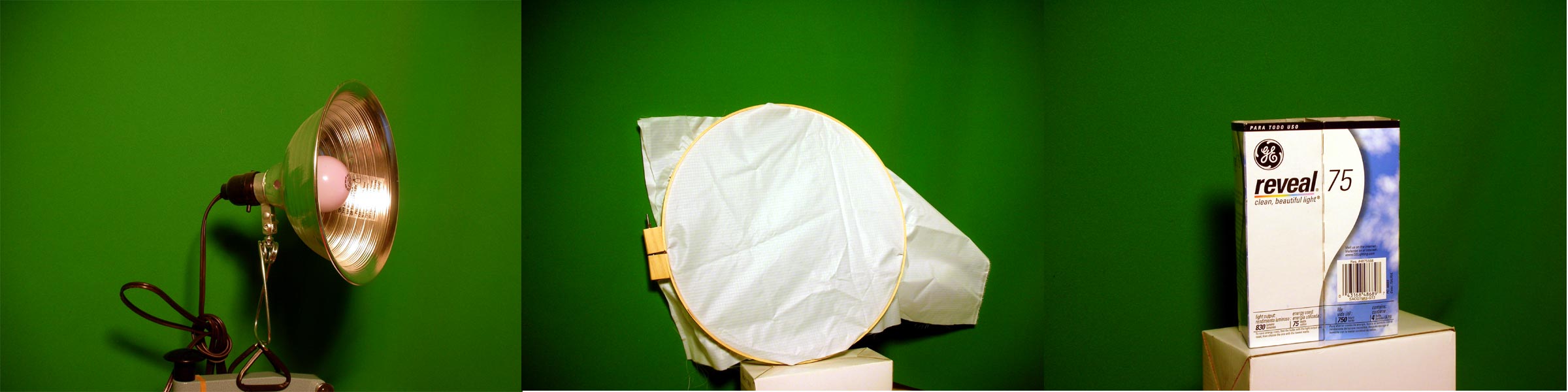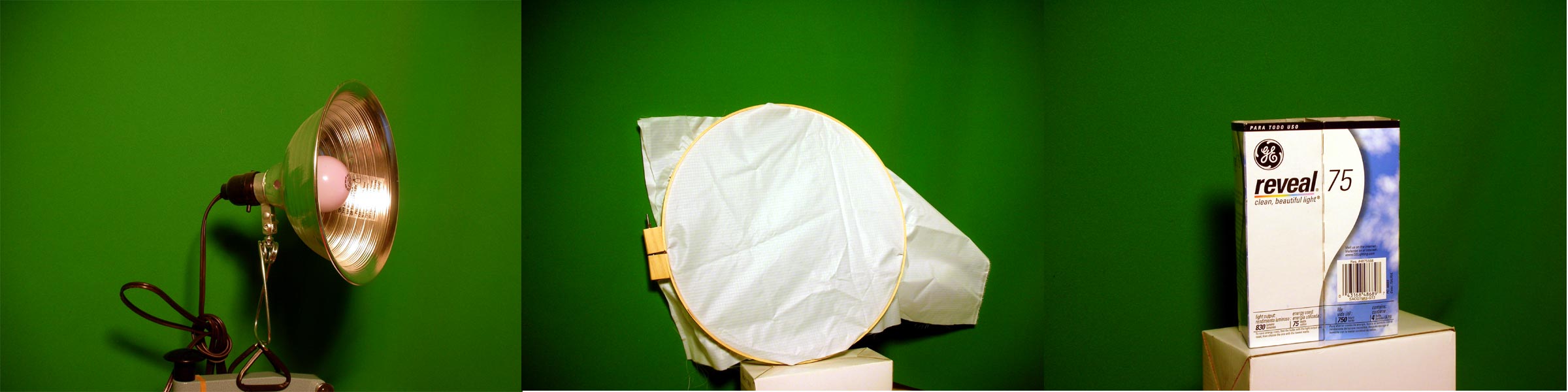B-L-A-C-K-O-P: DIY CHEAP PROFESSIONAL GREENSCREEN
This greenscreen works great with VirtualEyes.
For less than $60, you can have a professional greenscreen for talking head-type iSight video shoots. The matte (transparency) will be basically perfect if the scene is lit correctly.
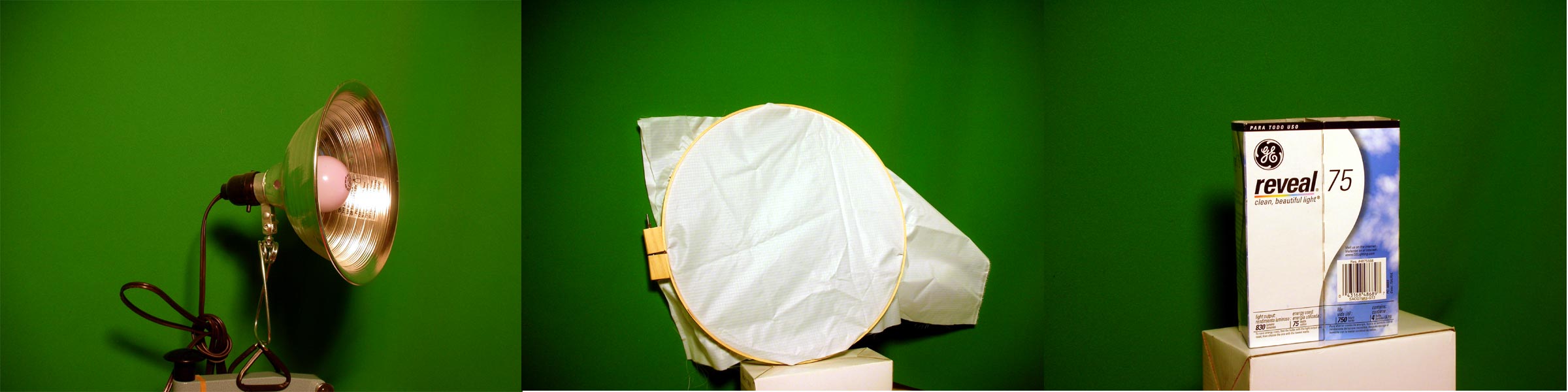
- Buy some professional greenscreen fabric (Source: eefx.com).
- Buy at least three cheap clamp lights: Clamp Lights ("Rodriguez" lights).
- Load your clamp lights with GE Reveal Bulbs (cheap, natural video lights).
- Build three Embroidery Hoop light diffusers (fill each hoop with a square meter of white sport nylon fabric to create a light diffuser).
- Install the green fabric by hanging it against a wall.
- Light your greenscreen with two clamp lights/diffusers. The lights should be positioned to fill any shadows created by the key light.
- Light your self/subject with one "KEY LIGHT" (clamp light/diffuser).
- Power-up your MacBook and VirtualEyes, select CIVIZGreenKeyFilter and adjust sensitivity and threshold. Enjoy a stable, accurate transparent key.